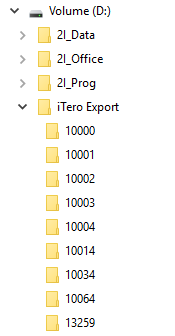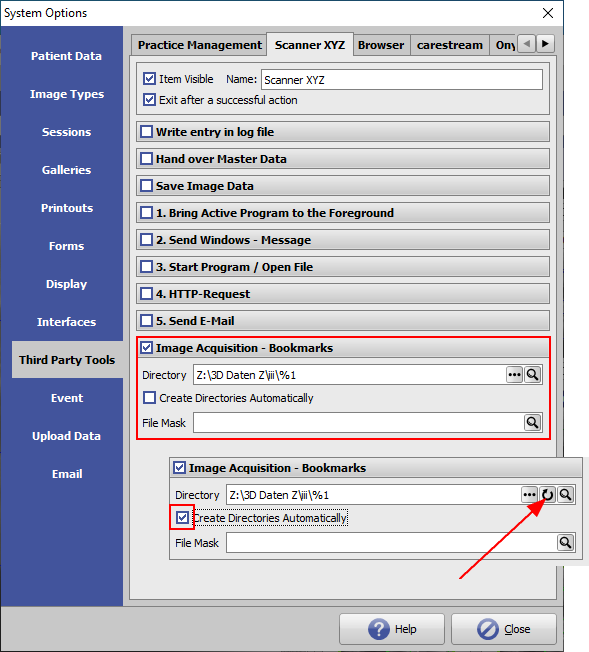This is an old revision of the document!
Simple Image Import Interface
OnyxCeph³™ supports the import of image files 2D and 3D to a belonging patient record by several import interfaces - general interaces (like VDDS/IMS, e.g.) as well as device specific ones (like Sirona/Slida, e.g.).
For each interface, specific settings have to be made on both sides of the communication to ensure the correct assignment of image data to patient record.
If such bi-directional interface is not available for a specific imaging system (e.g., for an i/o scanner), a simple but reliable alternative can be used by setting up a so-called Image Import Folder in System options on tab |Third Party Tools:
Imaging System:
The image dataset to be transferred is actively exported in the imaging system software. A preset local or network path is used for this purpose, the subfolder of which is named with the patient ID. If this subfolder does not yet exist for the specific patient, it must be created when exporting the image data.
OnyxCeph³™:
The import of the image data stored for the patient in OnyxCeph³™ takes place in the Add image module in the menu of the [Select image from directory] icon under the entry of the respective third-party program.
Settings:
For the described type of image transfer, a third party program tab not yet occupied must be selected at the local workstation under System options|External programs. There, the menu item for image import is named accordingly and activated.
In the Image acquisition panel, the path for image transfer is selected and supplemented with the placeholder "%1" for the current patient ID. Other combinations of placeholders for mapping folder names can also be formed at this point if the imaging system generates corresponding constructs.
If the subfolders for the patients currently in OnyxCeph³™ are to be created in advance, then this can be done by activating the [Create directories] checkbox with the arrow key highlighted.