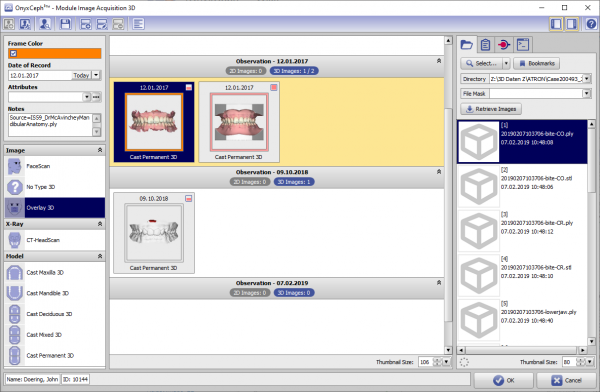en:add_image_3d
Table of Contents
Module Add Image 3D

In Module Add Image 3D different types of 3D data sets can be imported from pre-defined image sources, classified acc. to session and image type and completed with attributes and comments before saved to the Onyx database.
First Steps
- Activate "Clipping (Line)" in tab "Clip Object"
- Place Landmarks at the model border, last point close to the first one
- Press button "Trim" and confirm the correct trimming
- Select and add socket in tab "Model Base"
- Save as new finding
Module user interface
Links
en/add_image_3d.txt · Last modified: 2023/03/09 15:11 by onyxadmin