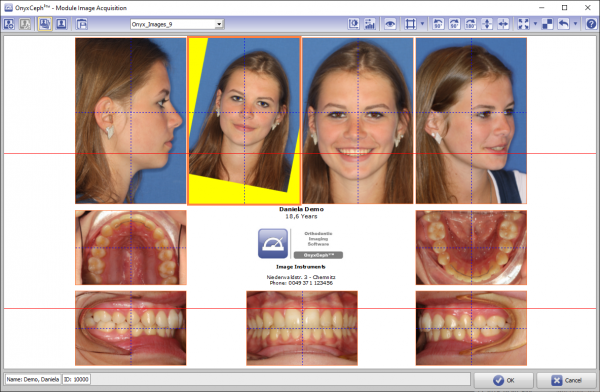en:adjust_image_2d
Table of Contents
Module Adjust Image 2D

In module Adjust Image 2D, images can be adjusted individually or as a gallery arrangement in terms of alignment (position, rotation, zoom, mirror/flip) and display (contrast, brightness, hue, saturation) within a frame with an image-specific A/R. With single image adjustment, the A/R of the original image can also be taken over. All such adjustments are stored as crop parameters for the respective image data set in the database when confirmed with [OK] and applied each time the image is displayed within OnyxCeph³™ and also on export, while the underlying original image remains unchanged. All adjustments made by crop parameters can be undone individually or in groups in the module.
First Steps
- Select adjustment type (single image, multiple image)
- Adjust image/s regarding position, rotation, zoom, flip/mirror
- Optionally, activate/use guide lines
- Adjust image/s regarding contrast, brightness, hue. saturation
- Optionally, save gallery as presentation
- Save image adjustments
Module user interface
Links
en/adjust_image_2d.txt · Last modified: 2023/03/06 12:45 by onyxadmin