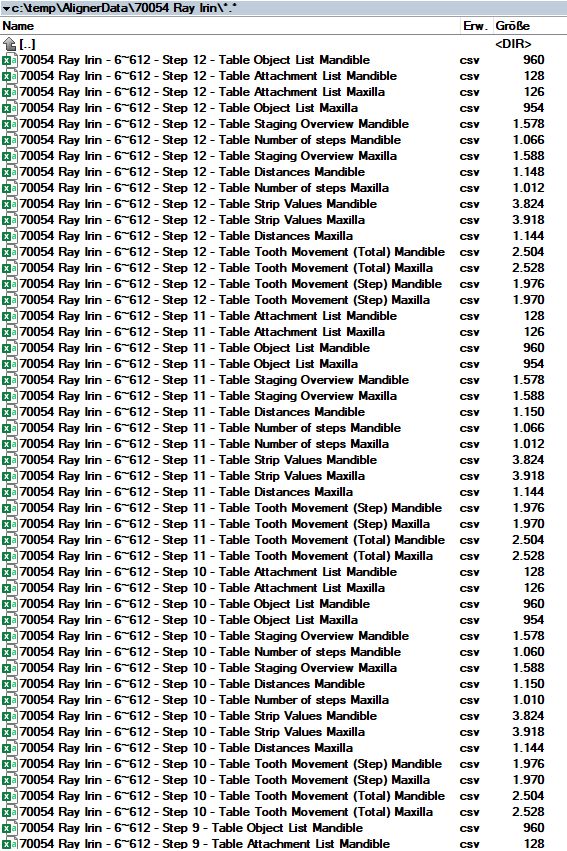Modul Aligner 3D: Export Planning Tables
In certain workflows, it may be needed to export the value tables available in the Aligner 3D module for all aligner steps in order to spread the respective numerical values for use in a web portal or in third-party applications. For this, the export option [Export Spreadsheets] must be activated via INI entry:
Aligner ExportTablesVisible=1
This will add an additional entry to the Aligner 3D export menu, which can be used to activate the CSV export of all tables to the predefined export folder with predefined file names.
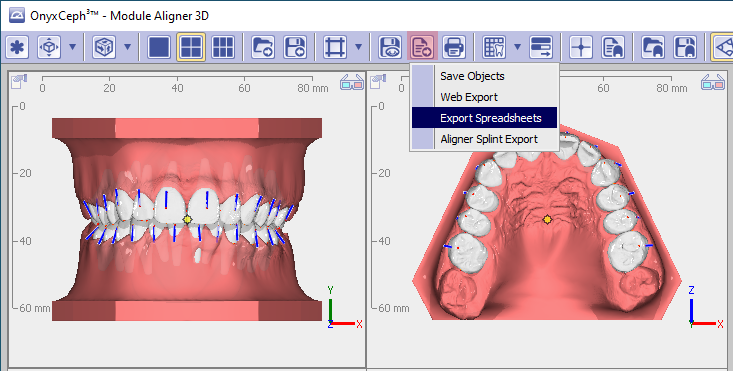
The settings for the CSV export format as well as the naming of the export path and CSV files can be defined if [SHIFT]+[CTRL] are held down on the keyboard simultaneously when clicking on the menu item.
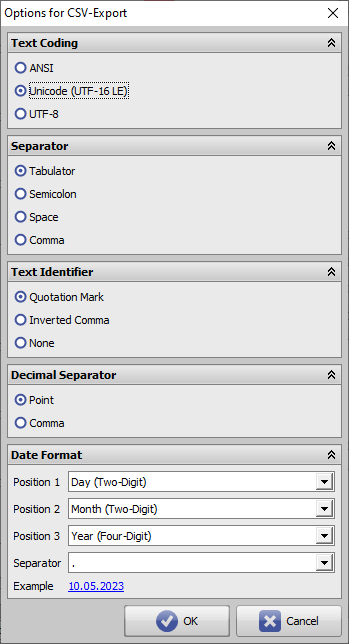
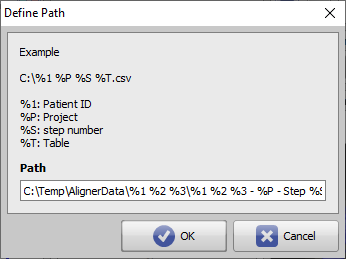
As a result, the CSV tables named according to the definition will run in the specified storage folder.