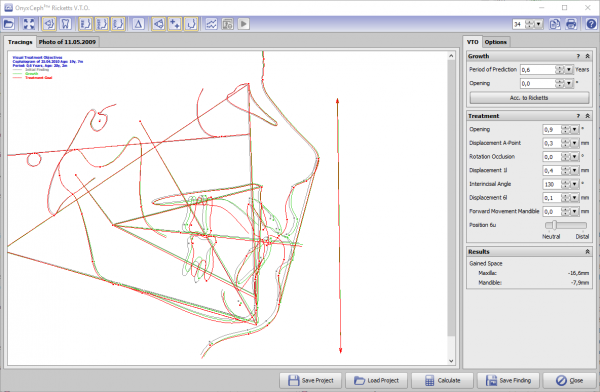en:ricketts_vto_2d
This is an old revision of the document!

(remove this paragraph once the translation is finished)
Module Ricketts V.T.O.
Module Ricketts V.T.O. [according to the systematics developed by R.M. RICKETTS] can be used to to simulate growth and certain orthodontic and/or surgical treatment measures with the help of a lateral ceph tracing in combination with an associated lateral photo in their effect on cephalometric measurements, space discrepancy and soft tissue profile.
First Steps
- Modul mit FRS und (optional) zugehörigem Profilbild öffnen
- Vorhersagezeitraum und Wachstumsrichtung festlegen
- Behandlungsmaßnamen simulieren
- Änderungen der Durchzeichnung analysieren (grafisch, numerisch)
- Weichteilsimulation starten: Vorher-Nachher-Vergleich
- Planung als Projekt speichern
- Modifizierte Befunde (FRS, Foto) speichern
Module user interface
Links
en/ricketts_vto_2d.1584543144.txt.gz · Last modified: 2020/03/18 15:52 by onyxadmin