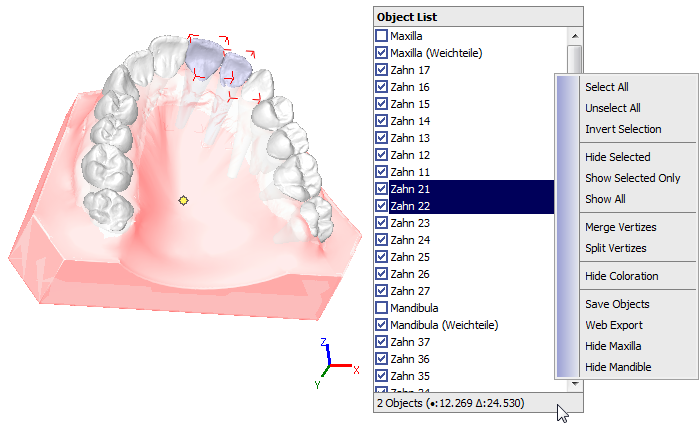This is an old revision of the document!
Panel Object List
For each 3D scene (e.g., in 3D modules or in 3D full screens) an object list panel is available. Therein, all 3D subobjects of the used 3D dataset are lsited. Single or multiple list entries (subobjects) can be selected by a left mouse click resp by [CTRL] + left mouse click.
If no subobject is selected, all actions, manipulations or other changes performed in panel object options or in panel view options are applied to the whole scene (all subobjects).
If single or multiple subobject are selected, all actions, manipulations or other changes performed in panel object options or in panel view options are applied to the selected subobjets only.
Context menu:
In the object list context menu, several items for preselection, visibility, mesh type and representation, colorization etc. are available. For different modules, the context menu items can slightly difer depending on the characteristics of the module itself.
Statusbar:
By doubleclicking the statusbar a the bottom end of the panel, several topological inspection results for the single subobject surface mesh selected in the object list will be displayed → #3268.