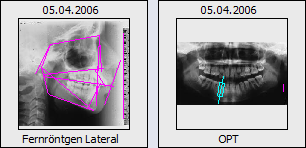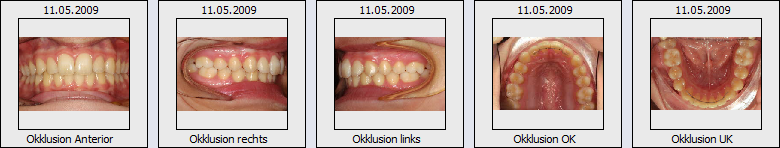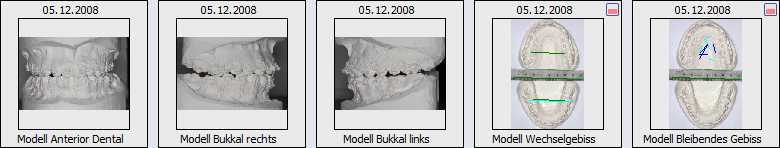en:imagetypes_2d
This is an old revision of the document!
Image Type List 2D
In OnyxCeph³™ several pre-defined 2D image types can be used to classify imported patient images. By classifying the imported image with an image type, specific properties are assigned to the imported image which can be useful for its further processing in the software. All available 2D image types are assigned to categories
- Image
- X-Ray
- Intraoral
- Model
and can be activated, deactivated and customized by menu item Options|System Options on Tab 2D Image Types .
Category Image
Category X-Ray
| Icon | Name |
|---|---|
 | Lateral Ceph (left) |
 | Lateral Ceph |
 | Panoramic |
 | TMJ Left |
 | TMJ Right |
 | TMJ |
 | PA Ceph |
 | AP Ceph |
 | Left Hand |
 | Handröntgen (rechts) |
 | SMV |
 | Teeth |
 | Tooth 1 |
 | Tooth 2 |
 | Tooth 3 |
 | Tooth 4 |
 | Tooth 5 |
 | Tooth 6 |
 | Tooth 7 |
Category Intraoral
| Icon | Name |
|---|---|
 | Anterior Occlusion |
 | Anterior Occlusion Relaxed |
 | Anterior Occlusion Wide Open |
 | Right Occlusion |
 | Left Occlusion |
 | Upper Occlusal |
 | Lower Occlusal |
 | Overjet Right |
 | Overjet Left |
Category Model
en/imagetypes_2d.1599578361.txt.gz · Last modified: 2020/09/08 17:19 by onyxadmin