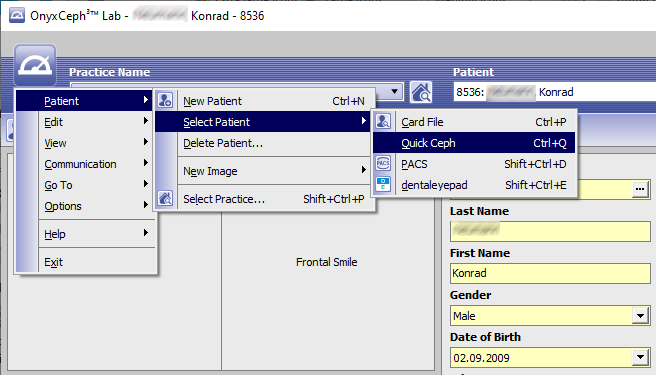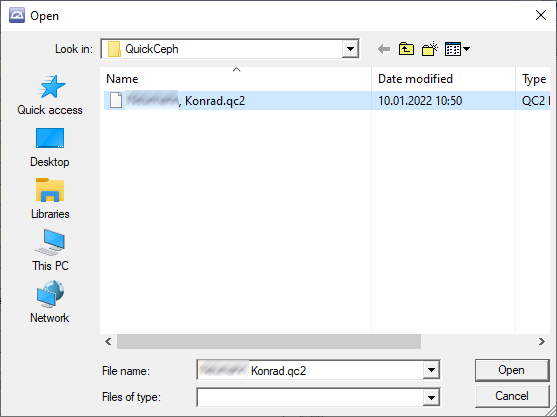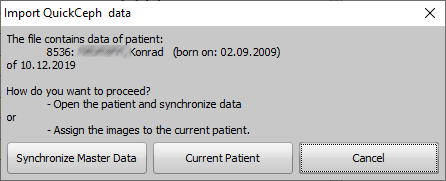QuickCeph Import
OnyxCeph³™ supports the import of QuickCeph image and patient data. Since the images in the QuickCeph software are stored in separately encrypted patient files (e.g. in *.qc2 format), depending on the version used, the import is not performed via module Add Image 2D, but via menu Patient|Select Patient|QuickCeph or shortcut CTRL+Q.\\.
In the file open dialog, the patient file to be imported must be selected.
After extracting the included patient and image data, the patient data will be displayed and can either be assigned to the currently selected one or used to create a new patient record.
After selecting or assigning the correct patient, the software switches to the Add Image 2D module for that patient and displays the images contained in the QuickCeph dataset in the preview window on the right, which can then be dragged and dropped into sessions as usual.