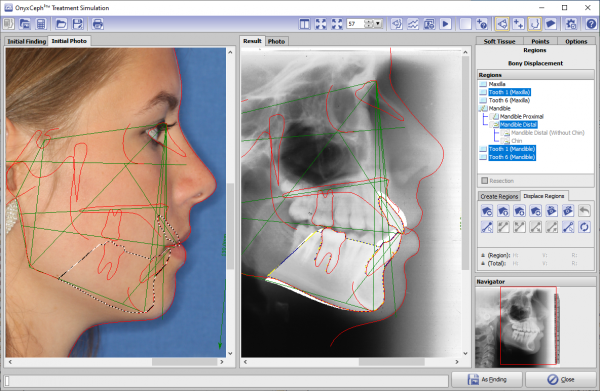en:treatment_simulation_2d
Table of Contents
Module Treatment Simulation 2D

Module Treatment Simulation 2D can be used to simulate orthodontic and/or surgical treatment measures on a lateral ceph image in combination with an associated lateral photo in their effect on cephalometric values and soft tissue profile changes.
First Steps
- Open module with lateral ceph xray and (optionally) a corresponding lateral photo
- Define segments for simulation
- Select method and parameters for soft tissue simulation
- Displace / rotate segments
- Analyze cephalometric changes (graphically, numerically)
- Perform soft tissue simulation: compare before and after
- Save planning as a project
- Save modified images (lateral ceph, lateral photo) as findings
Module user interface
Links
en/treatment_simulation_2d.txt · Last modified: 2023/03/06 12:47 by onyxadmin