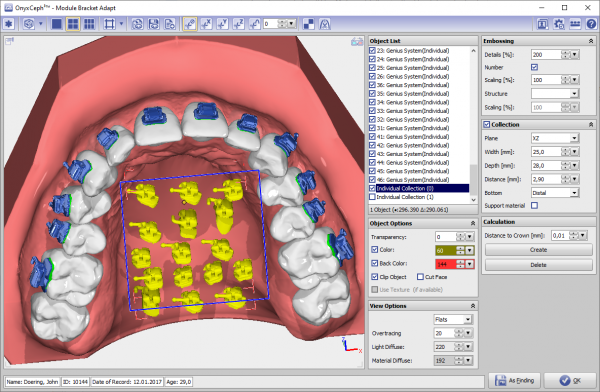en:bracketdesigner_3d
Table of Contents
Module Bracket Adapt 3D

With module Bracket Adapt 3D, the base of the brackets used in the planning can be extended towards the crown and individually structured. The brackets newly constructed in this way can be exported individually or already arranged on a rectangular printing platform in STL format in order to produce an individualized appliance using rapid prototyping processes. Only brackets for which the 3D export has been approved by the manufacturer can be used.
First Steps
- Open Module with bracket-attached Model
- Select parameters for individual bracket base
- Configure export arrangement
- Calculate brackets / export
- Save planning as finding
Module user interface
Links
n/a
en/bracketdesigner_3d.txt · Last modified: 2023/03/09 14:56 by onyxadmin