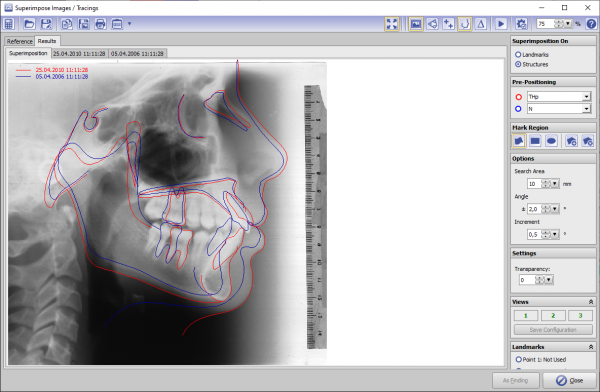en:image_comparison_2d
Table of Contents
Module Image Comparison 2D

In module Image Comparison 2D, two or more findings of the same image type can be compared numerically and graphically. The numerical comparison is provided as a tabular comparison of the cephalometric measurement values of the selected analysis with or without clinical norms. The graphic comparison can be done as a superimposition of the tracing, as a segmented overlay and as a superimposition of harmony boxes. The tracings can be superimposed at reference points or (by means of gray value correlation) on growth-stable skeletal structures.
First Steps
- Open module with 2 or more findings of the same image type
- Configure numerivcal comparison
- Select type and parameters for graphical superimposition
- Adjust graphical superimposition
Module user interface
Links
en/image_comparison_2d.txt · Last modified: 2023/03/06 12:49 by onyxadmin