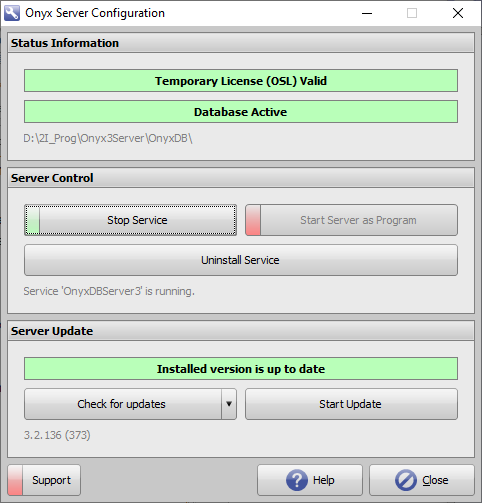en:program_onyx3config
Table of Contents
Onyx3Config

Program Onyx3Config can be used to query or modify the status of the database server. It is set-up with the server installation process. It can be launched from the Windows™ start button via program group Onyx3server or by the corresponding desktop icon if available.
Program user interface
Settings
The following server information is displayed:
- License type (Trial | OSL | RL+)
- License validity (red=invalid | green=valid)
- Database status (red=inactive | green=active)
- Database folder location
- Availability of update
If appropriate, the following actions can be performed for maintenance:
- Switching database server operation mode between service and program
- Installation/Uninstallation of service for database server onyxDBserver.exe
- Checking for online updates
- Performing online updates
- Proxy settings configuration (if used)
- Launching QuickSupport
en/program_onyx3config.txt · Last modified: 2023/02/16 22:25 by onyxadmin