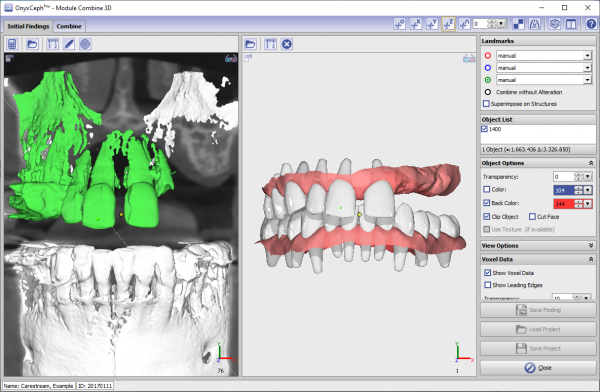en:combine_3d
Table of Contents
Module Combine | Register 3D

The Combine 3D module provides 2 separate modes for the combination of two 3D findings based on overlapping features to allow additional options for visualization, diagnostics or planning.
First Steps
- Open module with 2 findings
- Select corresponding reference points
- For ICP registration, select surface region
- Switch to tab |Combine| and configure result
- Save result as finding
Module user interface
Verweise
en/combine_3d.txt · Last modified: 2024/03/14 14:51 by onyxadmin