Panel Trim| Align
When exporting multipart 3D findings such as models from the maxilla and mandible, the orientation to be selected depends on the intended further use. If, for example, a model is to be transferred to a visualization software or sent to an expert, the original orientation should not be changed in order to maintain the occlusal relationship. If, on the other hand, the export is to be sent to a 3D printer, then a uniform alignment of both part objects in relation to the production direction is usually desired. The following setting options are provided in the [Align] pulldown for the active (green) trim planes:
The [Horseshoe-Shaped Based] checkbox (as of Releases > 3.2.185) enables trimming with a trim line automatically calculated on the basis of the gingiva course and vertical filling of the distance to the set cutting plane as a horseshoe base. This can be helpful if the set cutting planes collide with the trim surfaces of a standard socket or if socketing has been forgotten in principle.
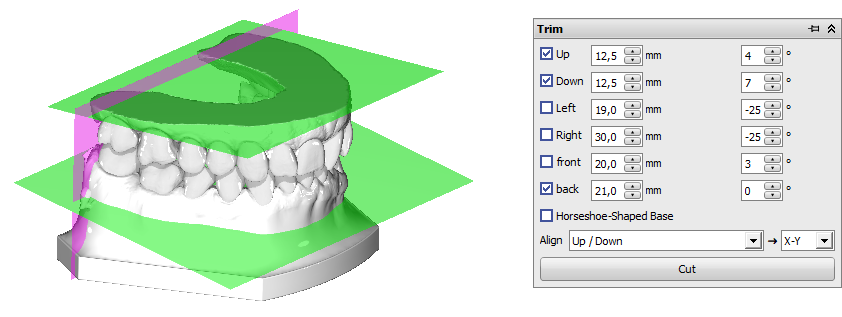
| Icon | PullDown Menu | Description |
|---|---|---|
 | None (Original) | No adjustment / Original occlusion |
 | Up / Down | Upper / Lower trim planes aligned to base |
 | Up | Maxilla trim plane aligned to base |
 | Down | Mandible trim plane aligned to base |
 | Left | Left trim plane aligned to base |
 | Right | Right trim plane aligned to base |
 | Front | Front trim plane aligned to base |
 | Back | Back trim plane aligned to base |
In addition, the vertical orientation of the object coordinate system can be selected.
