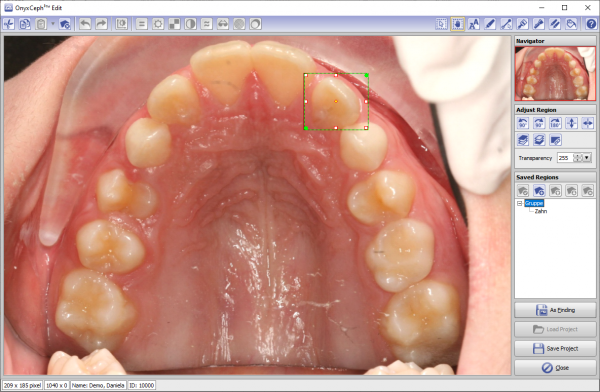en:edit_2d
This is an old revision of the document!

(remove this paragraph once the translation is finished)
Module Edit 2D
Module Edit 2D is used to edit / manipulate 2D images by appying different image processing algorithms. For further use, the result of the processing must be saved as a copy.
First Steps
- Mark region
- Select filter
- Activate processing
- Save result as finding
Module user interface
Lins
en/edit_2d.1584388916.txt.gz · Last modified: 2020/03/16 21:01 by onyxadmin