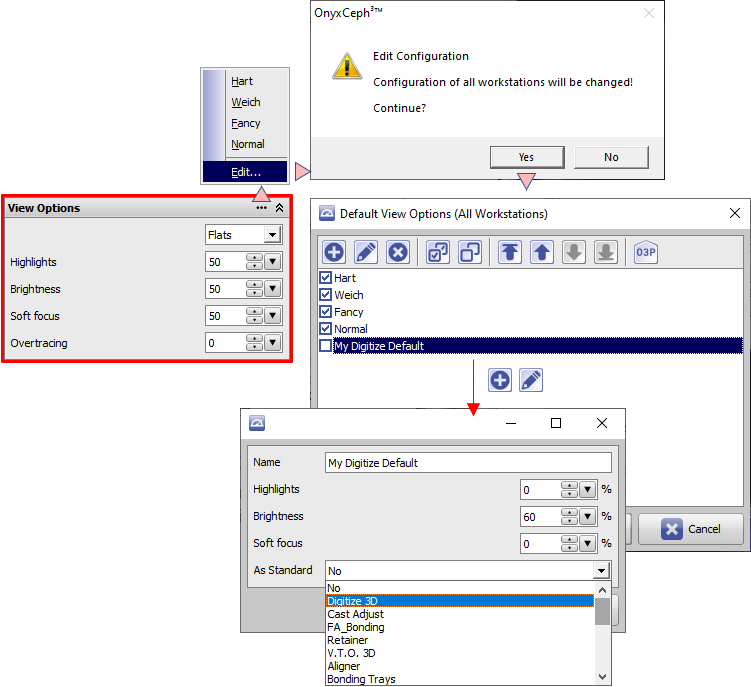panel_viewoptions
Dies ist eine alte Version des Dokuments!
Panel View Options
In the View Options panel
- Type of 3D representation (points, meshes, surfaces, surfaces+meshes)
and the [%] parameters
- Highlights
- Brightness
- Blur
- Overdraw
can be set for the current 3D views. The numerical value of the respective parameter can be set using the Up/Down keys or using the horizontal slider with the left mouse button pressed above the drop-down arrow.
The context menu of the panel can be opened, as usual, by right-clicking or by using the […] button in the header:
There you can select pre-defined view options, modify them or vreate/add new ones. View options can also be set as default for specific 3D modules.
Setting, modifying, or selecting object options has a system-wide effect.
panel_viewoptions.1632490953.txt.gz · Zuletzt geändert: 2021/09/24 15:42 von onyxadmin