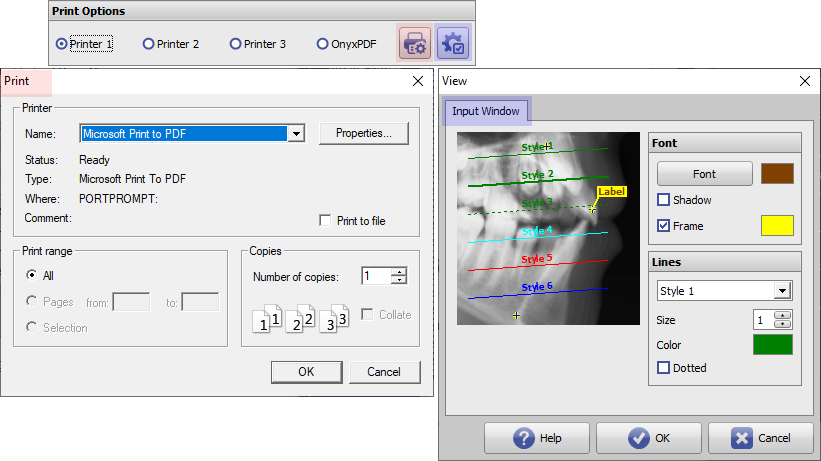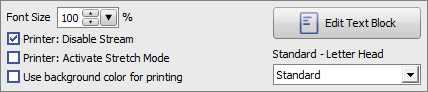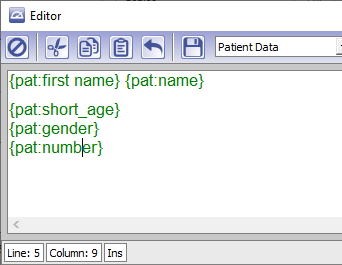Table of Contents
System Options - Tab |Printouts|
On system options tab |Printouts|, several settings regarding print templates and their processing and printing can be done.
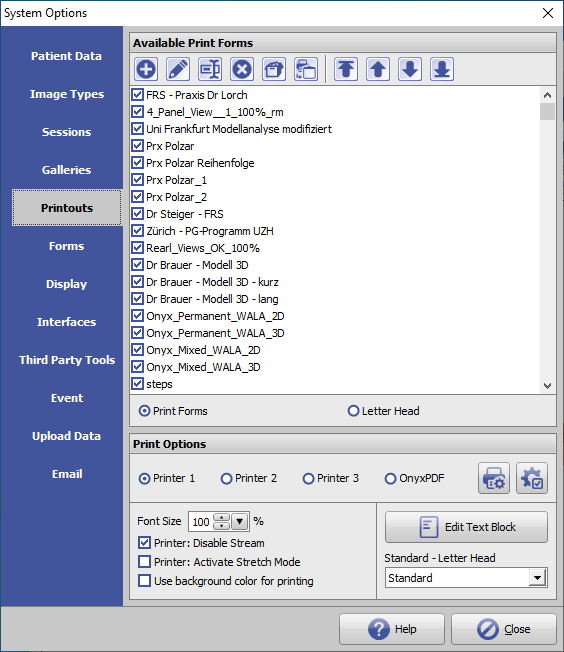
[Click on tab to switch to related topic]
Panel Available Print Forms
► List view of all available templates of type
- Print Forms
- Letter Head
► Buttons for lis entry modification
 | Moves selected list entry one position up - if [CTRL] is pressed: to first position |
 | Moves selected list entry one position down - if [CTRL] is pressed: to last position |
 | Opens editor with empty template |
 | Opens editor with template of for selected list entry |
 | Deletes for selected list entry |
 | Exports for selected list entry as patch file |
 | Converts print template to presentation template |
Panel Print Options
- Radio buttons Printer
Printer-related presettings can be made here.
- Preset printer type and printer settings for max 3 Windows printers and Onyx internal PDF printer
- Definition of font and line parameters for max 3 Windows printers and Onyx internal PDF printer
- Feature list
In addition, further print options can be preset:
| Font Size | Multiplier of the preset system font size |
| Printer: Disable Stream | Reloads the saved printer setting from the INI |
| Printer: Activate Strech Mode | Not used anymore |
| User background color for printing | Layout-background colour [not] used for printing |
- Button Edit Text Block
The text block defined here can be inserted into text fields under category [Patient] in the print/presentation editor.
- Pulldown Standard Letter Head
The letterhead selected here will be used for print form "Standard".