en:tab_thirdpartytools
System Options - Tab |Third Party Tools|
On system options tab |Third Party Tools|, communication options can be configured.
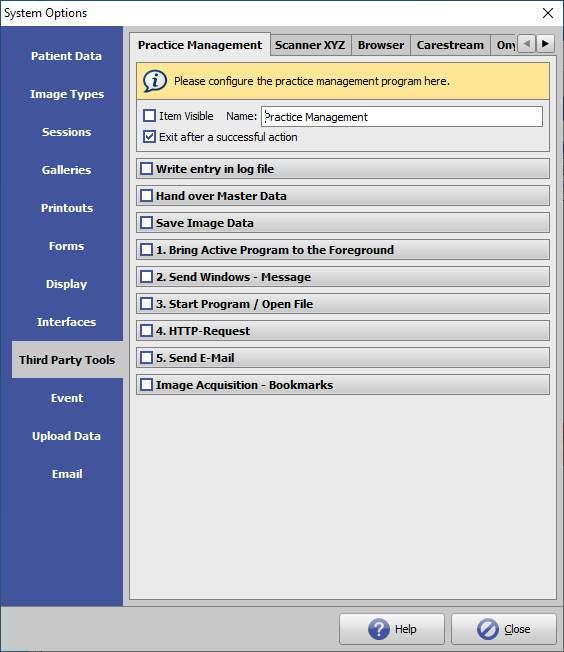
[Click on tab to switch to related topic]
Tools
A total of 5 third-party programs can be configured, which can be called via main menu [Go to]. Each call causes the optional reactions defined below.
If option [Image Acquisition - Bookmarks] is configured, the call is made in the bookmark.menu in module Add image.
Options
| Write entry in log file |
| Hand over Master Data |
| Save Image Data |
| 1. Bing Active Program to the Foreground |
| 2. Send Windows-Message |
| 3. Start Program / Open File |
| 4. HTTP Request |
| 5. Send E-Mail |
| Image Acquisition - Bookmarks |
If the option [ ] Exit after a successful action is not active, all active actions are executed.
Tab 1 is reserved for running the practice management software. Visibility and name of the related menu item can be set individually.
Example
en/tab_thirdpartytools.txt · Last modified: 2023/08/25 12:46 by onyxadmin
