System Options - Tab |Upload Data / Import|
On system options tab |Upload Data|, all required pre-settings for the communication to web servers via FTP or HTTP protocol are configured to upload or download Container-, Report- or WebViewer files.
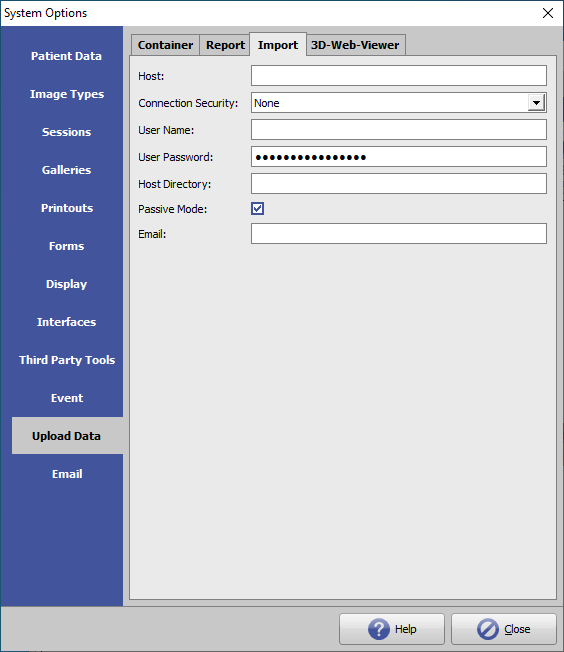
[Click on tab to switch to related topic]
Server Settings Data Upload
The upload has to be configured in System Options on tab Upload Data > 3D-Web-Viewer before it becomes available as menu item.
| Entry | Description | Example |
|---|---|---|
| Host | Your provider for the FTP-webspace | 123.456.789.012 |
| Connection Security | Upload protocol | FTPS |
| User Name | The user name für the FTP access | onyxUser |
| User Password | The password for the FTP access | •••• |
| Host Directory | The directory of the data relative to the root directory of the user | incoming |
| Passive Mode | Passive transfere mode activation | ✔ |
| E-mail address for upload notification | info@my_practice.de |