Table of Contents
System Options - Tab |Upload Data / 3D-Web Viewer|
On system options tab |Upload Data|, all required pre-settings for the communication to web servers via FTP or HTTP protocol are configured to upload or download Container-, Report- or WebViewer files.
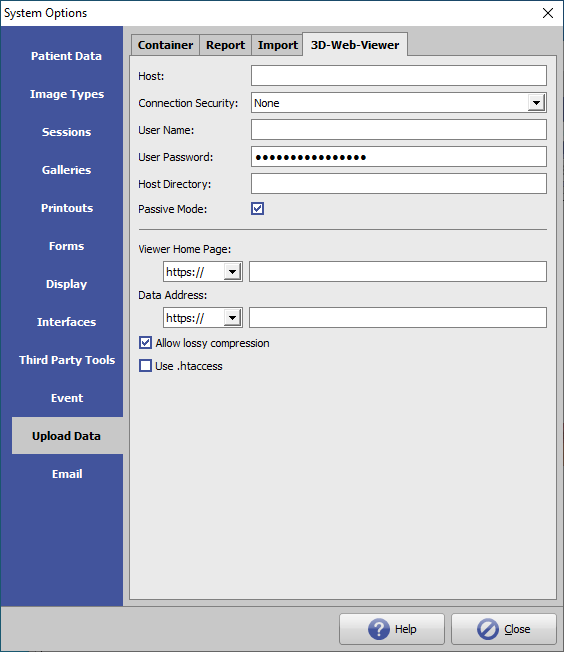
[Click on tab to switch to related topic]
Server Settings Data Upload
| Entry | Description | Example |
|---|---|---|
| Host | Your provider for the FTP-webspace | 123.456.789.012 |
| Connection Security | Upload protocol | FTPS |
| User Name | The user name für the FTP access | onyxUser |
| User Password | The password for the FTP access | •••• |
| htaccess | Add a file for access-control (CORS) to the server | yes |
| Host Directory | The data directory relative to the host | public_html/OnyxWebviewerUploads |
| Viewer Homepage | Your individualized page with embedded Webviewer (see example below) | www.image-instruments.de/webviewer/index.html |
| Data Address | The address of the host directory as visible from outside | ???.com/OnyxWebviewerUploads/ |