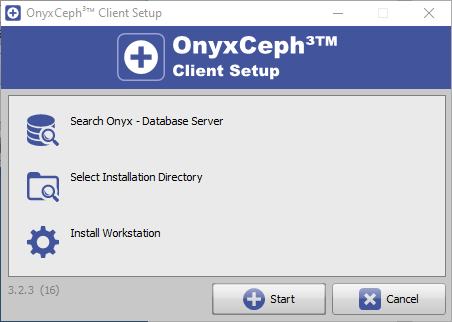Table of Contents
Client Installation
Setting-Up Workstation
Part II of the installation process is setting-up all local OnyxCeph³™ workstations in the local network of the Onyx database server. After the server installation was completed and the database server launched eiher as a program or as a service, workstations (clients) can be installed on any number of clients in the local subnet mask of the server (the computer which hosts the OnyxDBserver) includiong the server computer itself. The number of concurrent clients (logged in simultaneously) depends on the license and is usually restricted by default to 5.
To install a client, OnyxClientsetup has to be launched locally on the computer. This can be done from a local drive or via network accessing shared server folder
\\[SERVER]..\Onyx3server\Install
 Hint Hint |
|---|
| To install a client, local administrator permissions are required. The computer also needs to match the hardware requirements for the corresponding OnyxCeph³™ program version and to be operated by a supported Windows™ version. |
After choosing the installation language, click [Run]. This will launch the Server Serach Tab lsting all available database server instances in th elocal network. Select the correct server and connection type (strongly recommended to choose TCP/IP). Thereafter, define the installation folder for program group OnyxCeph3 and confirm the selection.
After OnyxClientSetup has copied all required client files to this folder, programm OnyxCeph³™ can optionally be launched. A new program group OnyxCeph_3 can be found in the Window™ [Start] menu providing the following entries
Optionally, a desktop link OnyxCeph³™ can be created