Table of Contents
OnyxDBServer

The OnyxDBServer program can be used to make settings for database management and data backup. It is set up with the server installation process and, if possible, should only be started or stopped as a service or program using the Onyx3Config program.
It is recommended to run the program as service to ensure that it can be used independently of an active Windows™ user login. However, settings can only be made or changed if OnyxDBServer was started as a program. In such case, the main application window is minimized in the system tray of the task bar and can be started from there via the context menu.
User Interface
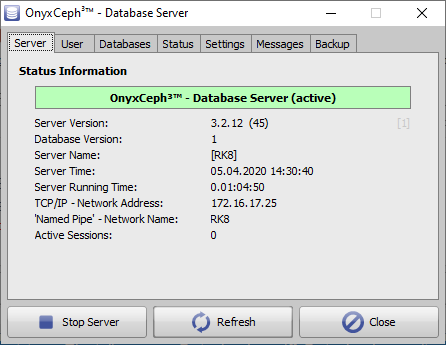
Settings
Settings can be made or changed on the following tabs:
- Tab |Server|
- Tab |User|
- Tab |Databases|
- Tab |Status|
- Tab |Settings|
- Tab |Messages|
- Tab |Backup|