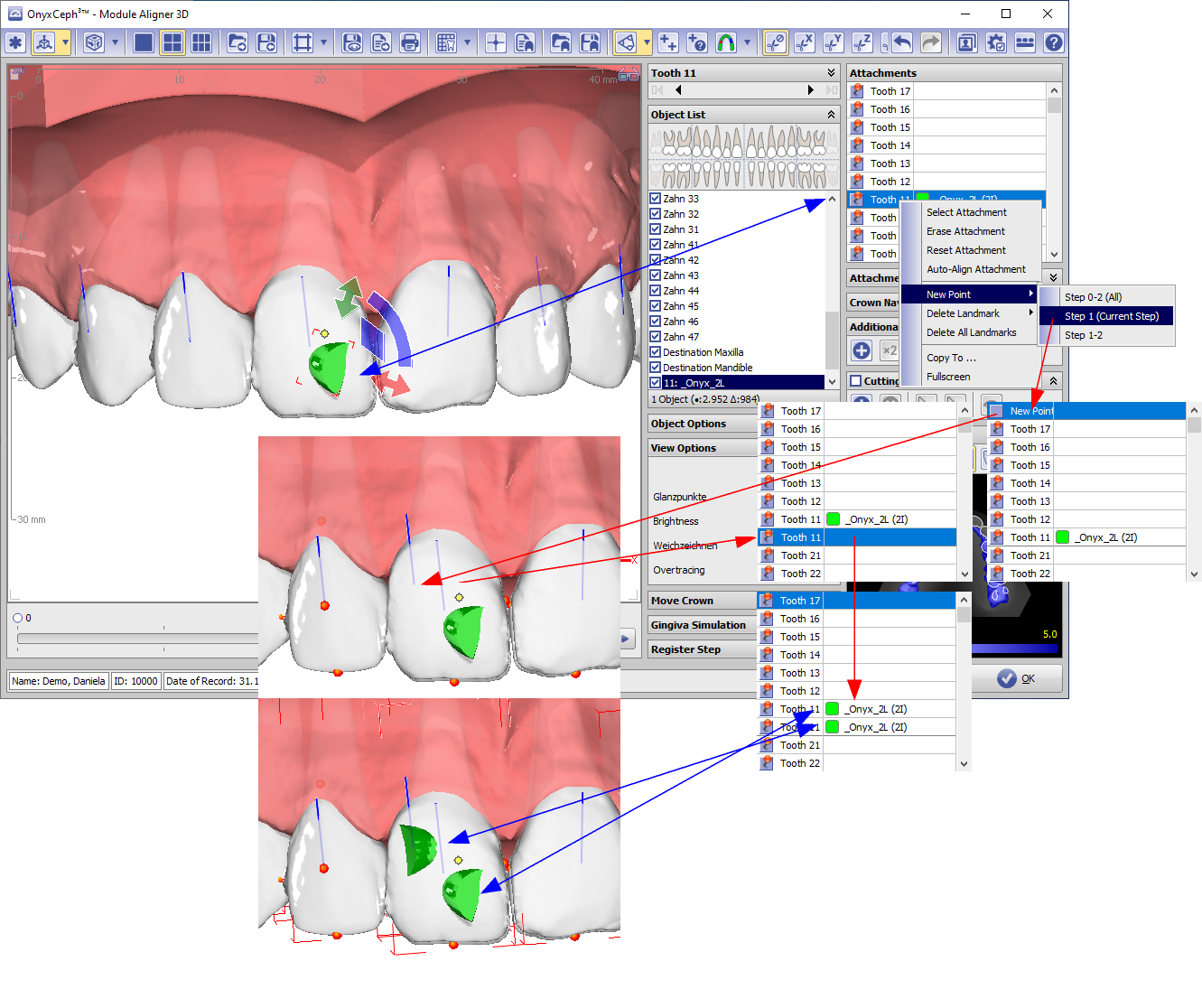Use Multiple Attachments per Crown
In module Aligner 3D, an attachment from the internal attachment library can be assigned to each crown via the context menu in the [Attachmnets] panel. If multiple attachmnets are to be used for one crown, then an entry [New point] can be created via the context menu in the [Attachmnets] panel and placed on the relevant crown by right-clicking. This changes the name of the entry from [New point] to the relevant tooth number (e.g. [Tooth 11]) and another attachment from the internal attachment library can be assigned to the same crown.
Option AttachmnegtRuleEditor can also be used to place multiple attachments on the same crown.