Table of Contents
System Options - Tab |Forms|
On system options tab |Forms|, several settings for DHTML forms can be done. These settings will influence the use and appearance of main window tab |Forms|.
Main tab |Forms| was removed since release 3.2.169 due to potential sybersecurity treats which could result from browser script
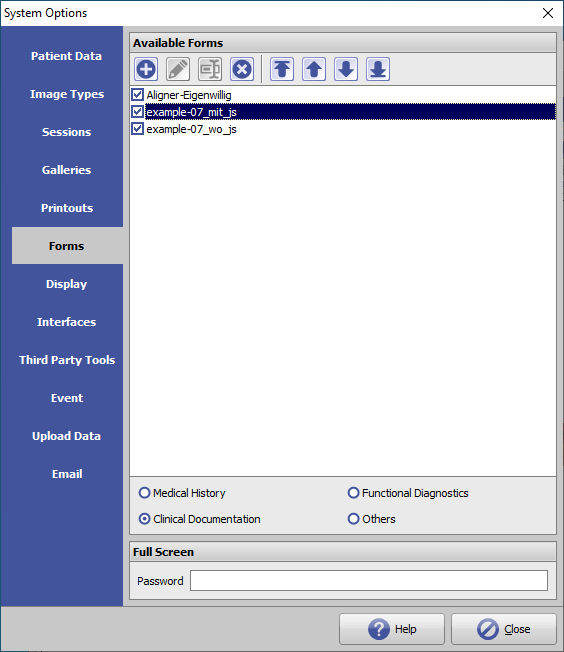
[Click on tab to switch to related topic]
Panel Available Forms
► List View
On main program |Forms|, DHTML templates can be displayed, filled out, saved and sent by container.
The templates have to be created by the user with an external HTML editor (e.g., DFM2HTML). There are only a few links to database that can be linkd in such templates by field names like basic demographic patient data.
All belonging source files have to be zipped and the ZIP archive has to be imported in Systemoptions on subtab |Forms| in one of the available 4 categories.
- Medical History
- Functional Diagnostics
- Clinical Documentation
- Others
► Buttons
 | Move selected entry one list position up |
 | Move selected entry one list position doen |
 | Create New entry |
 | Edit selected list entry |
 | Delete selected list entry |
Panel Fullscreen
In certain workflows, patients or other person may want to fill out the templates displayed on the main window tab | Forms | themselves. In order not to allow access to other parts of the main program, the form can be displayed in full screen. A return to the normal user interface requires entering the password set in the panel.
