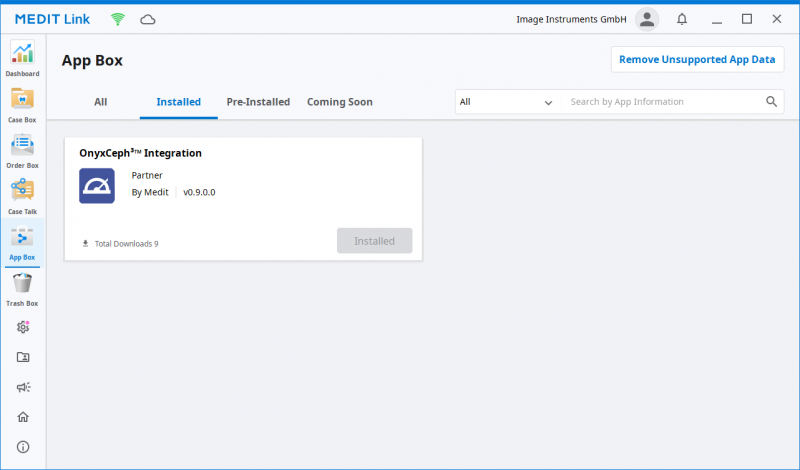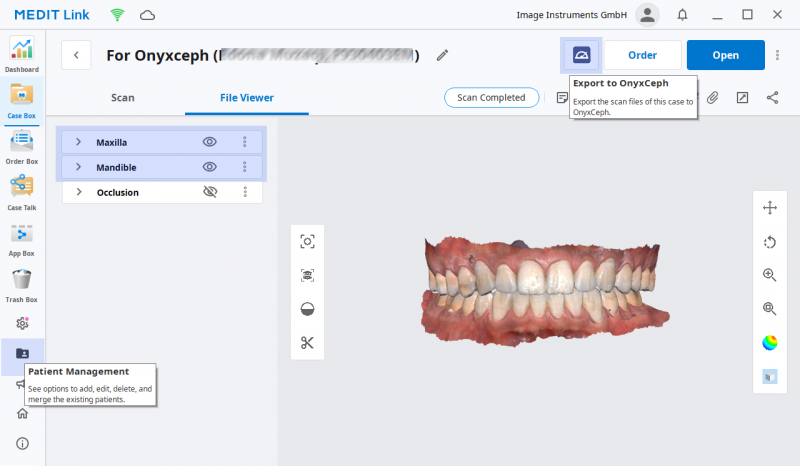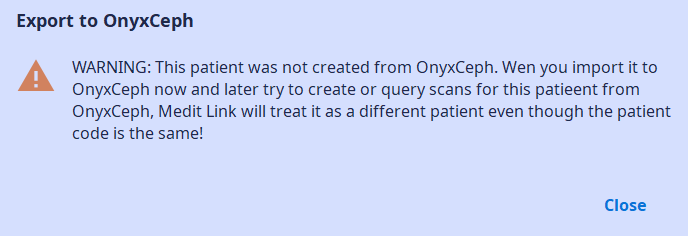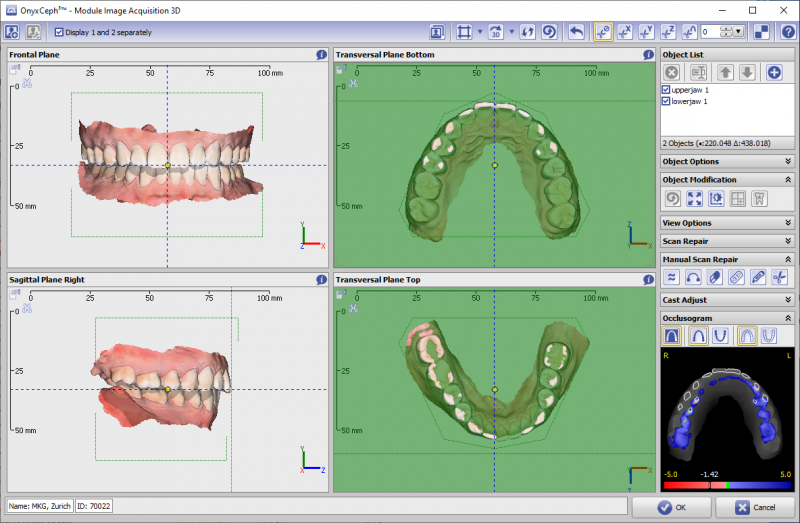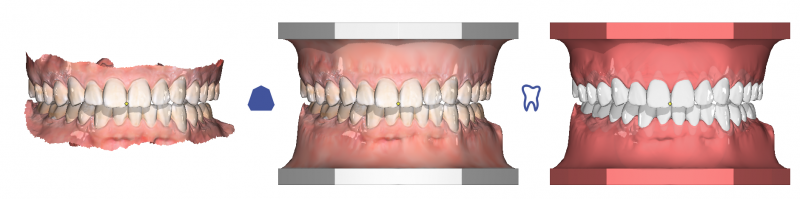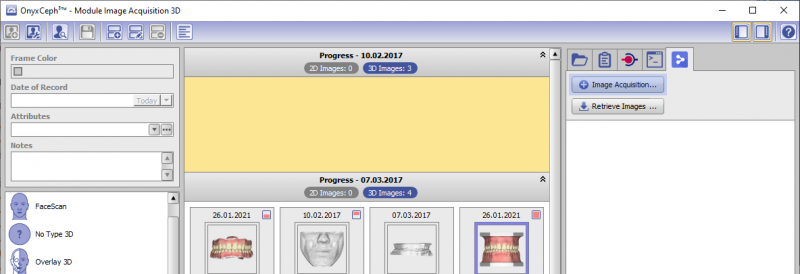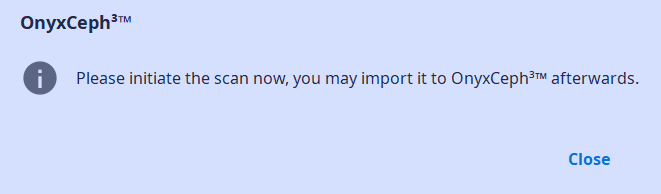This is an old revision of the document!
Table of Contents
Scan Import Medit
As of release OnyxCeph³™ 3.2.157 (438), direct scan data import from Medit Link Online Case Portal is supported. Here, there are 2 ways to transfer Medit scans to OnyxCeph³™:
| POST | Medit Link ► OnyxCeph³™ |
|---|---|
| GET | OnyxCeph³™ ◄ Medit Link |
While any scans can be transferred to OnyxCeph³™ using the POST method, only the scan data assigned to OnyxCeph³™ can be transferred using the GET method.
Prerequisite for the use of both methods is the installation of the OnyxCeph³™ Integration App in the Medit Link Online Case Portal.
Transfer Scan (POST)
1. Open Medit Link on local OnyxCeph³™ client computer
2. Select patient | case | scan
3. Click icon button [Export to OnyxCeph]
4. If the scan is not associated with the current login, a warning will appear:
5. If this warning is closed, the scan data is transferred to module Add image 3D and can be classified there, aligned to the patient and further processed according to the known workflow.
Request Scan (GET)
1. Select patient record in OnyxCeph³™
2. Open module Bild hinzufügen 3D
3. In the source panel, select tab |Medit Link|
4. Click button [Image Acquisition…] klicken
5. In Medit Link, acquire or select scan data
6. List by button [Retrieve Images…] and import, classify, align and further process the scan data according to the known workflow.