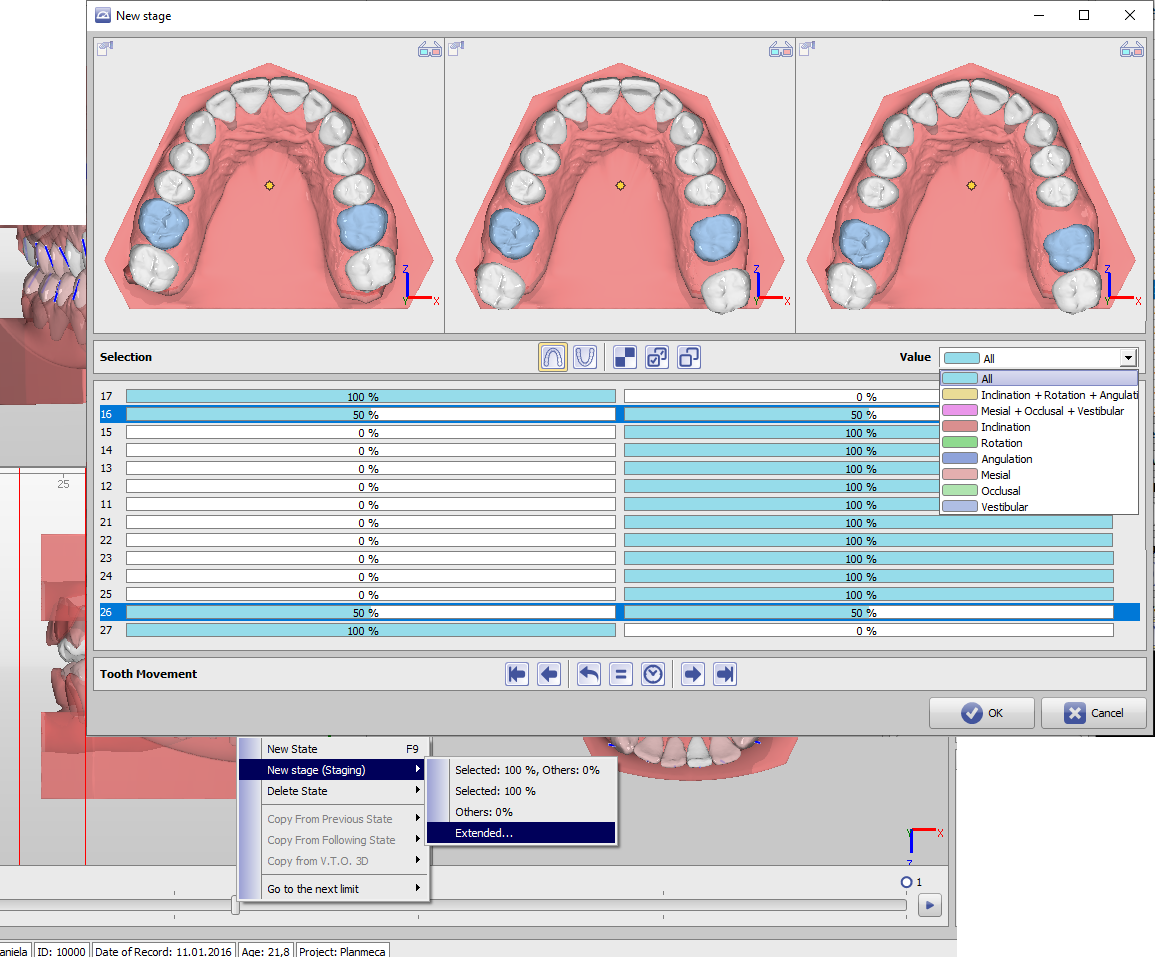Aligner 3D: Extended Staging
Recommended workflow:
Let's assume that only one intermediate target is required (Stage = non-linear Tx intermediate target - in contrast to aligner steps, which represent linear subdivisions of "Stages" corresponding to the movement restrictions/potentials of a single aligner), then move the Timeline slider to the desired intermediate target position and click there with the right mouse button (without creating a new state). Select [New Stage (Staging)| Advanced …] in the context menu and define the range of motion for selected teeth between the two states left and right in the staging window that opens.
In the example below it was defined that teeth 17+27 move to 100% and teeth 16+26 move to 50%.
If required, the staging can also be broken down to components or combined components of tooth movements (selection list at the top right of the window).