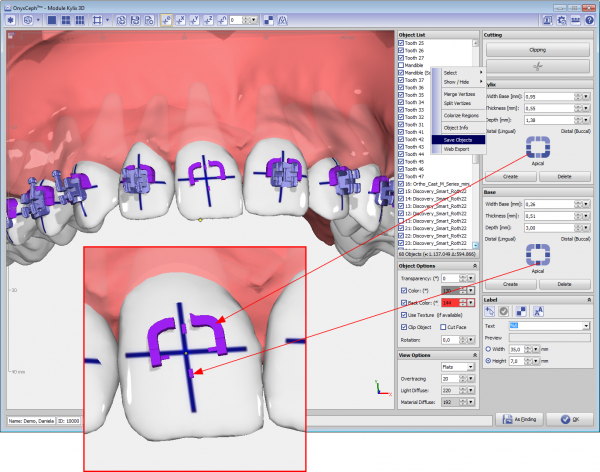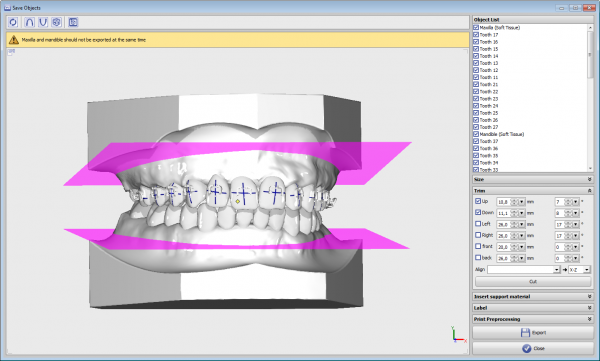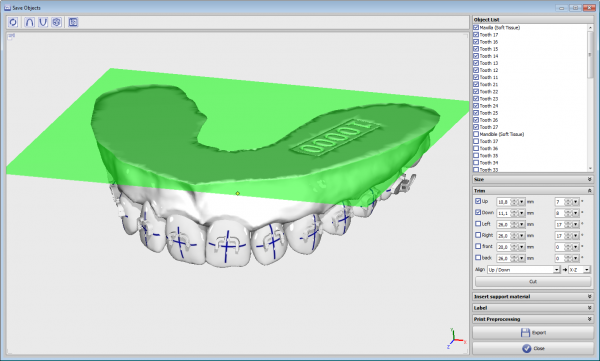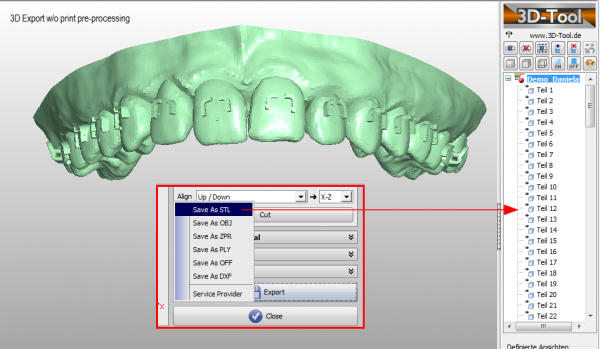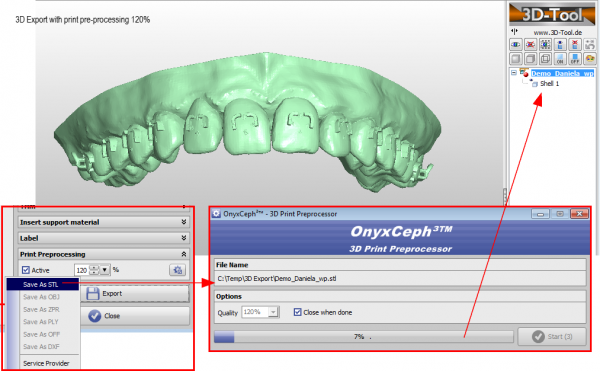Kylix Export
Launch module Kylix 3D with a 3D model with brackets attached either in module FA_Bonding or Wire_Bonding.
Select parameters and create Kylix and Kylix base markers.
Open 3D Export by icon button or Object List contextmenu.
All brackets not alowed for 3D Export will be disabled.
Disable remaining brackets in the 3D Export Object List manually if any.
Clip the object to save time and material and select the base plane for printing. Insert support if needed.
Saving in STL format w/o option Print Preprocessing will result in a "multi shell" file.
If the printer cannot handle such "multi shell" file (e.g. while slicing), option Print Preprocessing can be used to re-mesh the object with one single "waterproof" surface.
Note: Re-meshing is done by a separate application and can be launched multiple times side-by-side (e.g. for upper and lower jaw or a series of arches). The mesh resolution is selected by parameter Quality and needs to be tested for each printer and purpose.