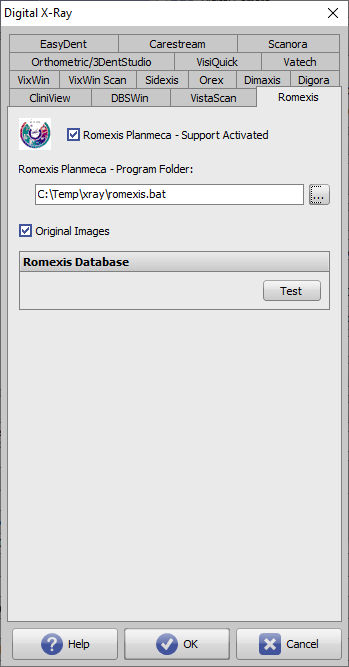Interface Configuration Digital Xray: Romexis
| Parameter | Setting |
|---|---|
| [Support Activated] | Activates import icon button in module Add Image 2D |
| Programmpfad […] | Lokaler Pfad zur ausführbaren Datei ..\Romexis.bat |
| [Originalbilder] | Original- bzw. bearbeitete Bilder laden |
| [Test] | Test Datenbankzugriff |
Note:
On the Romexis side, VDDS must be activated for the functionality of the interface and, if necessary, a special communication port (please take from the Romexis interface documentation) must be released.