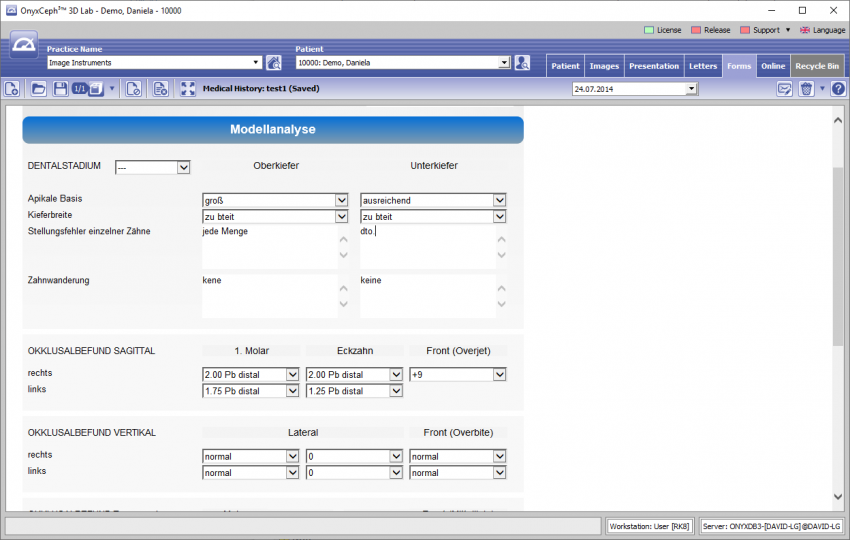Table of Contents
Main Window Tab |Forms|
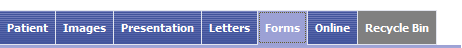
Main tab |Forms| allows recording and managing of image-related information in the form of individual questionnaires. The layout of the forms has to be generated by means of external DHML editors by the user himself 1).
Main tab |Forms| was removed since release 3.2.169 due to potential cybersecurity treats which could result from browser script
User Interface
DHTML Templates
Even since OnyxCeph™ primarily being an imaging application, an effective workflow may also require recording, managing and displaying of specific not image-based patient data within the program. For these purposes DHTML forms generated by external editors can be imported and applied in the |Forms| index card. The form drafts can be stored in the categories
- Medical History
- Functional Diagnostics
- Clinical Documentation
- Others
Active form templates can be selected and called by the icon button [New] of the Forms dialog via Category and Form layout name.
The selected form is displayed, completed and saved under selectably name by the [Save Data] button within the browser window. Already saved (completed) forms can be displayed and edited by the icon button [Open]. In addition the saved forms appear in the document tree on the |Patient| tab and, similar to all other entries, can be directly called there.
DHTML forms are displayed in the workspace of the |Forms| tab by means of an internet-browser window. The IE functionality used is adjusted to the version installed on your computer. Via context menu browser-specific calls are available.