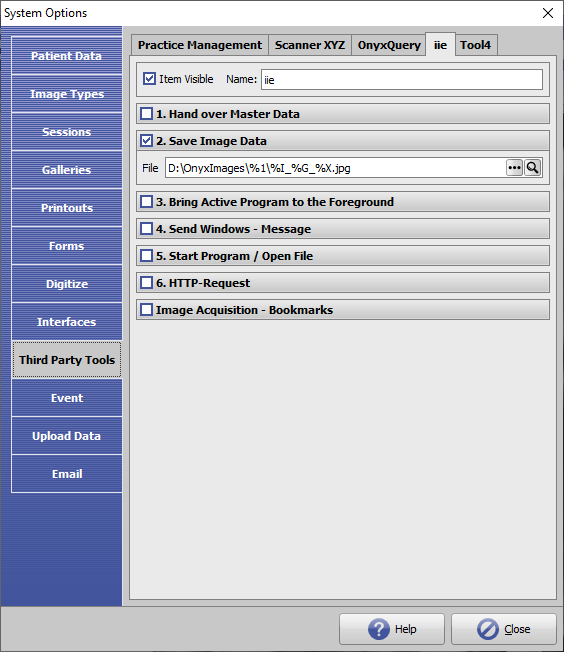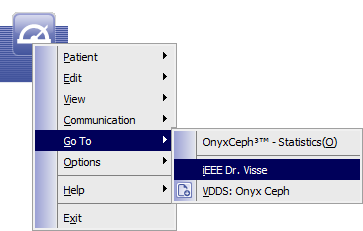Image Export to Pre-Defined Folder
New panel on tab |Third party Tools| in system options to define a standard export folder for image files using Mergefields.
Example Interface IIE-Systems (Dr. Visse)
The system creates web-based presentations from images saved in a linked folder.
The patient/partner receives a download link to view the images in a album or in a roundabout sequence.
To hand over patient image from Onyx (currently 2D only), on system options tab |Third Party Tools| ae export folder has to be defined using space holders:
Useful Space holders (Mergefields):
| Short cut | Meaning |
|---|---|
| %L | Index 1,2,3, … |
| %6 | PicFName |
| %7 | PicCode (PatID+System code) |
| %G | Name of the session |
| %I | Image Type |
To use the function, select images on tab |Images / 2D-Data| and strat transfer to folder by menu item [GoTo …]