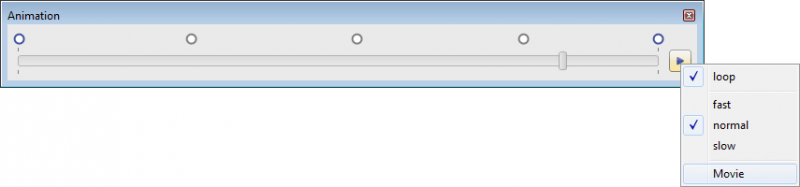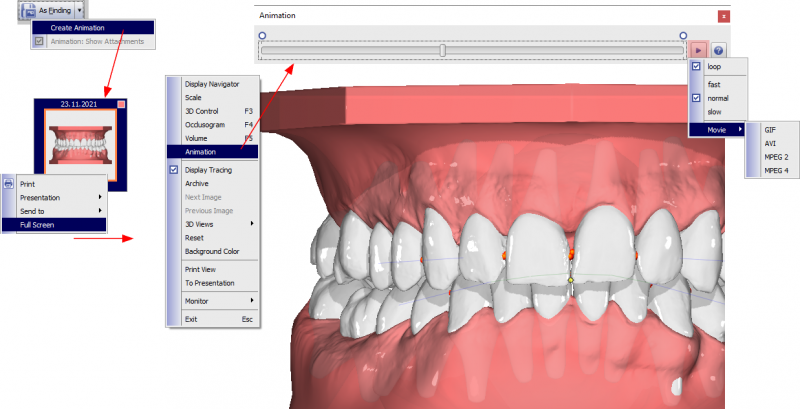#4100 Export Animation in Movie File Format
In releases > 3.2.70, animations generated in modules V.T.O.3D and Aligner 3D by saving as finding and saved together with the finding and opened/played in the fullscreen view by context menu, can now be converted to an external movie file.
However, for such purpose specific files must be copied manually to the local program folder Onyx3Client:
To create the MP4 movie, library FFMPEG is needed (see www.ffmpeg.org). The directory has to be created manually in the Onyx3Client program folder and filled with the content of the download archive.
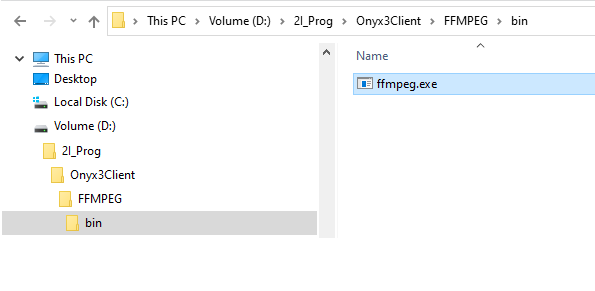
Thereafter, when playing the animation in fullscreen, a movie can be saved to a pre-selected folder.
See also: